Referral Club Member Resources
Your One-Stop Page for Starting and Growing Your Referral Business
If you're new to the concept of referral business, don't worry! Our guide provides a comprehensive introduction, covering the basics from start to finish. This page will walk you through the process of applying for our referral program, understanding its structure, and the key principles behind successful referral marketing.
Step 1. Apply for Referral Club Membership
Fill out that form with your information, including the following:
- Desired promo code
- Where you’ll be sharing your referral link and promo code:
- Website URL
- Social Media account
- Email Newsletter - Payment information (to receive commission)
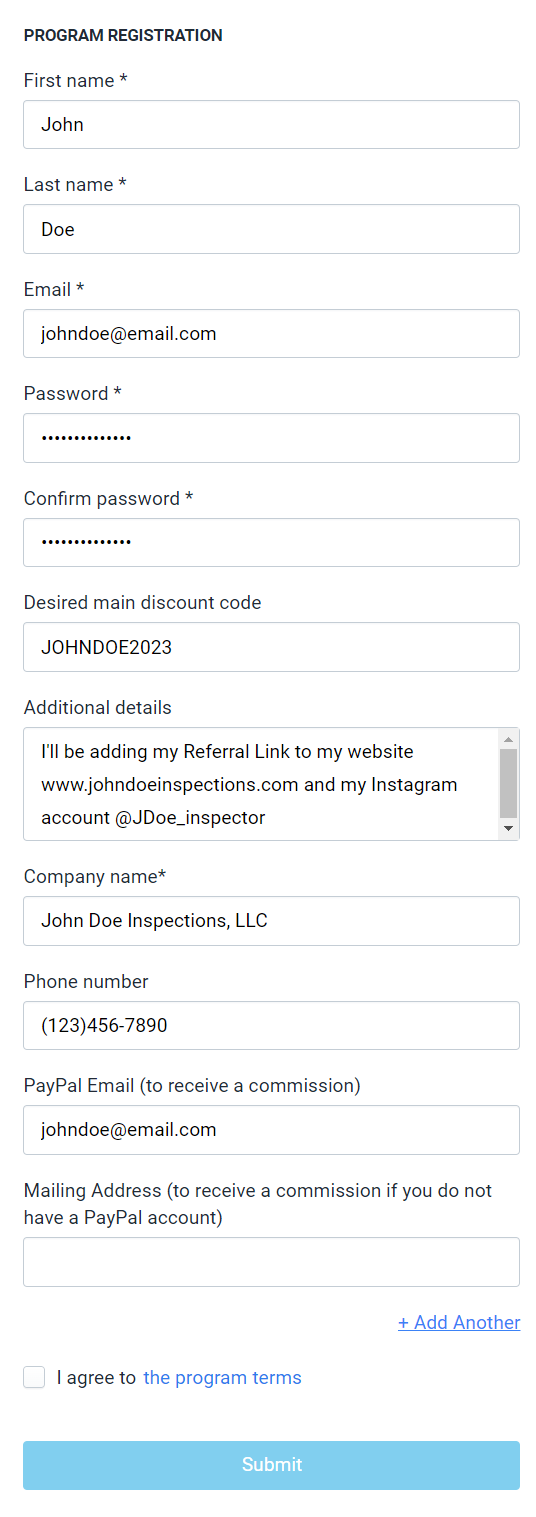
Step 2. Sign in to your Referral Club Dashboard
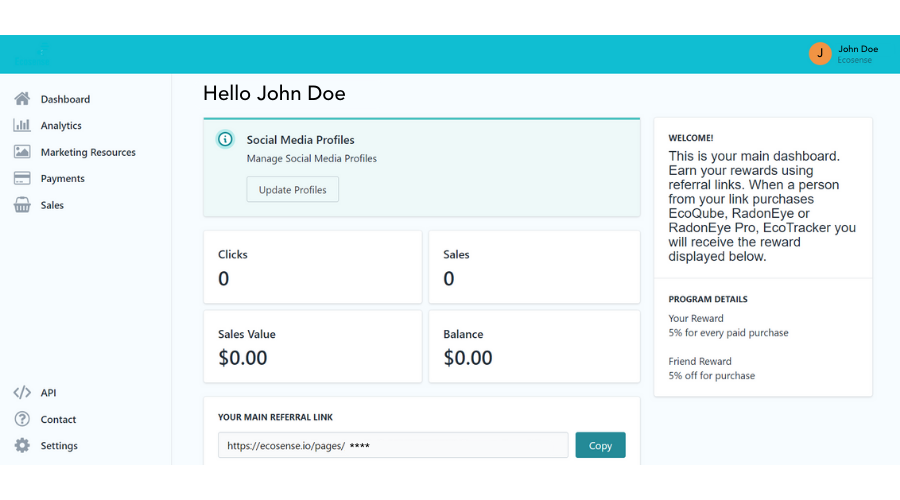
Now you can log in to your member dashboard and manage your account:
- Dashboard tab: Access your Referral Link and promo code
- Analysis tab: Enhance customer knowledge, boost lead conversion
- Marketing Recourses tab: Download brochures, product images and "Shop Ecosense" buttons
- Sales tab: Check your sales and earned commissions
Take a look at this informative video that offers a concise tour and overview of the member dashboard (03:10):
Step 3. Begin Sharing Your Special Pricing
Discover effective ways to provide special pricing to your clients. Benefit from real examples shared by our members. Choose the approach that suits your business best.
Option 1. Add Your Referral Link To Your Website
To share your discount, add a "Shop Ecosense" button on your website. Create a new block on your homepage or any service page and include the following sections:
- Add text indicating Special Pricing and product description
- Upload image of the product you want to recommend
- Add Your Referral Link (After clicking, your discount applies automatically at checkout while your commission is tracked.)
- Add Your Promo Code (In case your customer doesn't click the link, provide your promo code for a discount)
- Ensure your customers are aware that the discount will be applied during the checkout process
Sample layout (horizontal):

An example of website placement by Referral Club member True Air Technologies:
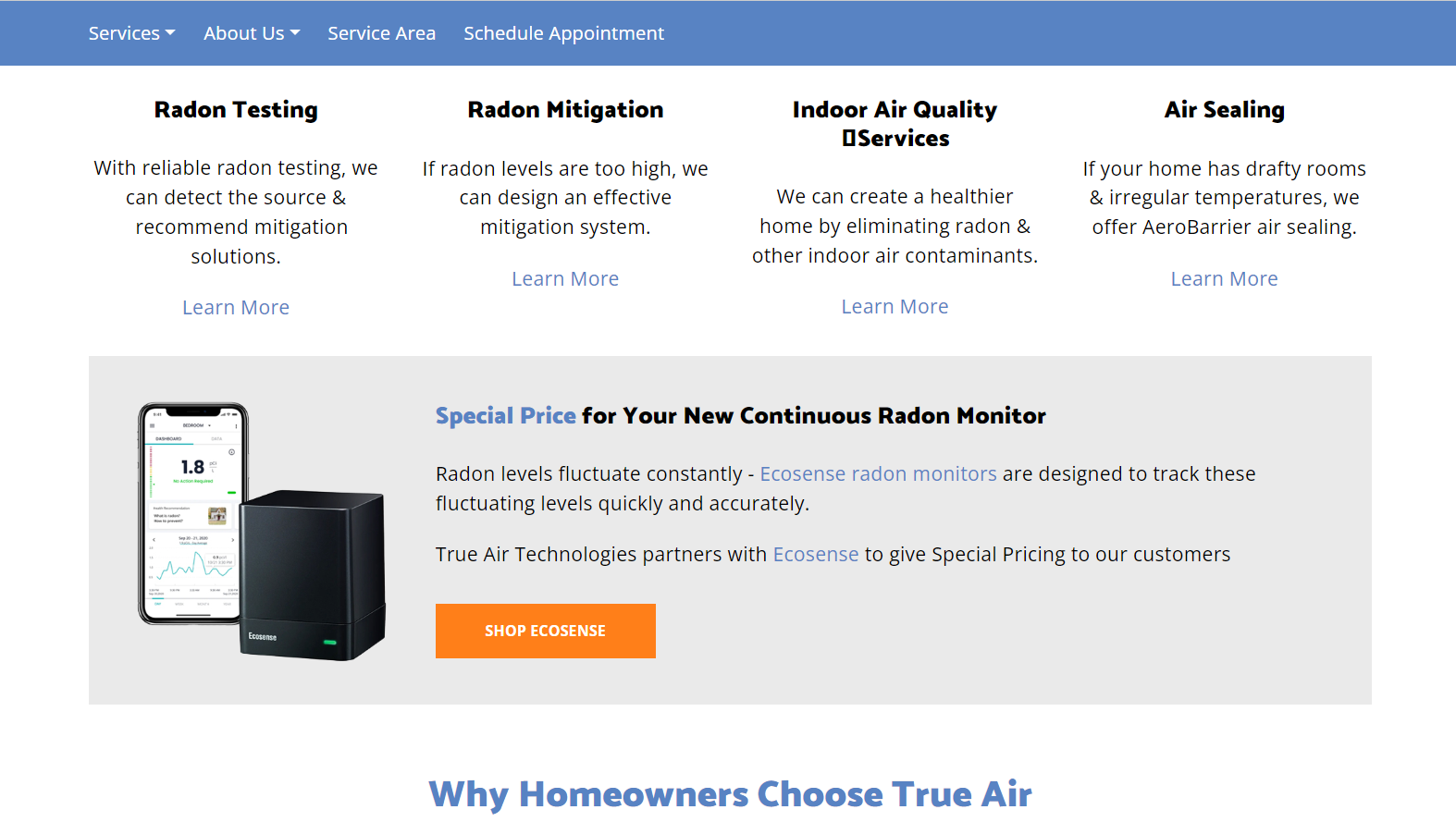
How To Add Your Referral Link To Your Website:
We've witnessed excellent instances of our Referral Club members integrating a Shop Ecosense button seamlessly into their website builder tools while maintaining a consistent company branding, as showcased above. Alternatively, some members have chosen to incorporate Ecosense branding elements like colors, fonts, and images to enhance product recognition and establish credibility.
Regardless of the approach you take, it's crucial to ensure that the button stands out prominently, clearly communicates the value proposition, and most importantly, includes your Referral Link, allowing your clients to take advantage of special pricing when purchasing their new radon monitor.
Check out this insightful video providing a comprehensive, step-by-step tutorial on seamlessly integrating your Referral Link into your Wix website (14:13):
Use your website builder tools:
- Go to the Marketing Recourses Tab in your Referral Club member dashboard and download all the materials needed such as product image, shop button, and text file for the description.
- Add a new block to your web page
- Add all elements to the block
- Make the "Shop Ecosense" button clickable by adding your Referral Link to it
- Ensure your customers are aware that the discount will be applied during the checkout process.
Pro tip:
You may want to consider adding your Referral Link within the image itself, as visitors to your website often click directly on the image rather than using the Shop button.
Design recommendations:
If you are using Ecosense logo please checkout the Ecosense Brand Guide to style your button accordingly.
Sample Layout (Vertical):

Option 2. Post on Social Media
Drive engagement by sharing your Promo Code or Referral Link on social media. Post about radon awareness or share a captivating photo. Include your referral link if possible, or mention your promo code for followers to use at checkout.
An example of an Instagram post by Referral Club member Swell Home Inspections:

An example of a YouTube video description by Referral Club member American Radon Mitigation:
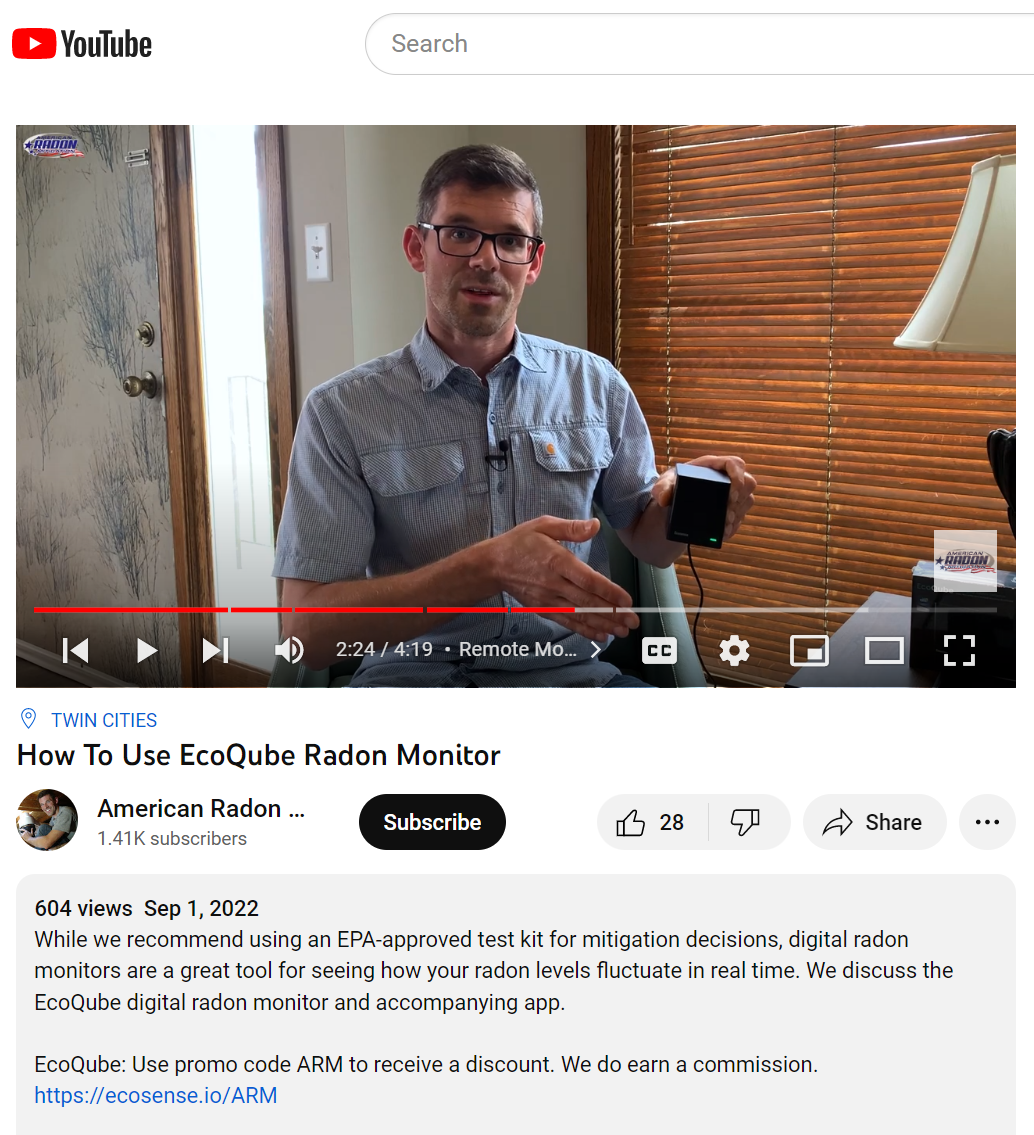
Option 3. Send Email to Your Clients
Include your Referral Link in email follow-ups to clients and inform your newsletter subscribers about your partnership with Ecosense, offering them a discounted price on radon monitors.
- Add image and description of the monitor you want to share
- Mention Special Pricing in the title
- Add an image and description of the device you'd like to share
- Add a button and make it clickable by adding your Referral Link

Option 4. Share In-Person
Get our handout form, print copies, and have them on hand to give to clients instantly. It educates about radon gas dangers, consumer monitors, and includes your promo code and company details.
Still Have Questions?
Feel free to schedule a demo or any clarification you may need.







